The TGA Business Services (TBS) system allows for different structures and relationships to be developed.
The type of access structure that sponsors set up in TBS will determine who can see Clinical Trial Notification (CTN) form information. You can control the visibility of CTN information within your organisation by choosing the appropriate access framework currently available on the TBS system.
The TGA Business Services portal allows industry to manage some therapeutic good registration applications, and view and cancel their current entries on the Australian Register of Therapeutic Goods (ARTG). Sponsors are able to view, download and print ARTG Register entries for their products and generate certificates online.
Clients can also keep up to date with the latest TGA-wide and Industry specific news - directly from the portal.
To apply for access to TGA Business Services see TGA Business services: getting started with the TGA.
For Sponsors who frequently report adverse events to the TGA, the TGA Business Services portal also provides registered users with access to the Adverse Event Management System (AEMS). Refer to the specific AEMS guidance for Sponsors for further details.
General questions and answers
Watch our video: Welcome to the TGA Business Services site.
How do I reset my password?
- Click on Forgotten your password on the login screen.
- Enter your username (your organisation Administrator has access to usernames for authorised contacts) and click reset. An email will be sent to the email address registered to your account. You may notice that a system generated code (DMZPRD\) appears before your username when logging on to the TBS portal. It is important to note that this code is not part of your username, and if entered manually the system will not recognise your username.
- Click the “I want to set my password” link within the email and you will be sent to a new screen to enter a new password.
You have 24 hours to reset your password once you receive the email.
The link will expire after 24 hours.
Please Note: Only one password reset can be requested in a 24hr period. Requesting more than one password reset in a 24 hour period will result in your account being locked for security purposes.
The TBS Helpdesk are unable to override system locks.
Passwords must:
- Contain a minimum of 14 characters
- Have three of the following four categories
- English uppercase characters (A to Z)
- English lowercase characters (a to z)
- Numbers (0 to 9)
- Non-alphabetic characters (for example; !, $,#,%).
Passwords must not:
- Contain your account name or more than two consecutive characters of your full name.
- Be the same as your last eight passwords.
When logging into the TBS portal, if your new password is not accepted after three attempts, please wait 30 minutes and try logging in again. Please do not request another password reset within 24 hours of last reset.
A new successful password may take up to 30 minutes to activate.
Reminder: Due to departmental security requirements, a new password will need to be set every 90 days.
How do I search for an Organisation Contact within my Organisation?
Click on View my organisation then on View all contacts. You will be presented with a list of Active and Inactive Organisation Contacts.
Each Contact will show:
- Name
- Role
You can refine the list by typing in the search field.
How do I view the Organisation Contacts for my Organisation?
Click on View my organisation then on View all contacts. The list of Organisation Contacts will be displayed.
How do I view the Organisation Connections for my Organisation?
Click on View my organisation then on View all connections. The list of Organisation Connections will be displayed.
Are there terms and conditions for the TGA Business Services portal?
Yes, the terms and conditions are available on the TGA Business Services (TBS) Terms and Conditions page.
How do I log out?
If you are within the application section, you will need to return to your dashboard before you can sign out.
Click Back to Business Portal in the menu on the left hand side.

Then to sign out:
- Click on your name on the top right hand side of the screen. A menu will be displayed.
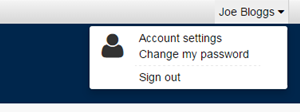
- Select Sign out
- Close your browser including all tabs to complete the sign out process.
- Click on your name on the top right hand side of the screen. A menu will be displayed.
Roles: what each user can do
Individuals can have multiple system roles. For example, an Administrator with Financial access can do all of the tasks for both roles.
| TASK/ACCESS | DRAFTER | SUBMITTER | FINANCIAL | ADMINISTRATOR1 |
|---|---|---|---|---|
| Dashboard | Yes 1 | Yes 1 | Yes 1 | Yes 1 |
| News | Yes 1 | Yes 1 | Yes 1 | Yes 1 |
| Interaction history | Yes | Yes | Yes | Yes |
| View organisation contact | Yes | Yes | Yes | Yes |
| View organisation connections | Yes | Yes | Yes | Yes |
| Update my contact details | Yes | Yes | Yes | Yes |
| Search for organisation contact | Yes | Yes | Yes | Yes |
| Reset my password | Yes | Yes | Yes | Yes Also resets other users' passwords within their organisation. |
| View drafts and submissions | Yes 2 | Yes 2 | No | No |
Create new:
| No | No | No | Yes |
| Activate/deactivate organisation contact | No | No | No | Yes |
| Update organisation details | No | No | No | Yes |
| Assign/modify roles | No | No | No | Yes 3 |
| View invoices and make payments | No | No | Yes | No |
- Customised for each role
- If there are multiple Drafters/Submitters for a single TBS Client ID, each of these people will be able to view the drafts/submissions of their colleagues.
- Administrators cannot assign the Administrator role to another contact within their organisation.

