Pressing the 'Proceed to submission' button after validation, will take you to the submissions window:
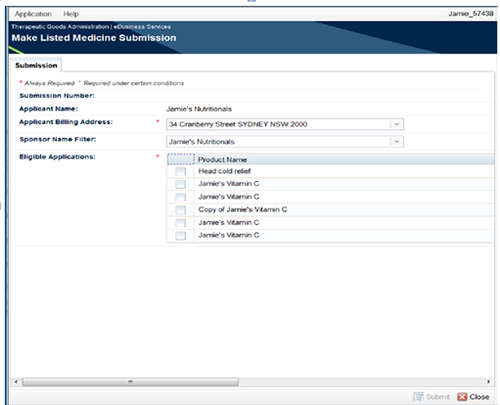
Eligible applications must have successfully passed validation in order to appear in this window. All application types are displayed including their product name, application ID, date/time of validation, application type and associated fee.
Submissions can also be made from the TBS portal under 'Listed medicines, Create applications and submissions, Submissions'.
Submitting your application
Select the checkbox next to the application you wish to submit. The 'Certification/Declaration' will open:
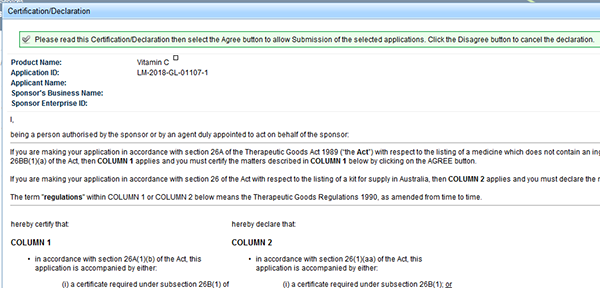
- Read the Certification/Declaration. Select either the 'Agree' or 'Disagree' button.
Note: by clicking on 'Agree', you declare that the information given in the application is correct.
The Certification/Declaration will be different for assessed listed and general listed medicine applications.
- Once you have agreed, the selected application will be highlighted. Repeat steps 1 and 2 to add subsequent applications to your submission. All selected applications will be submitted in a single submission.
Note: Only one application for assessed listed, assessed composite pack and 9D(1) variation for a general listed medicine can be submitted at a time.
Each of the applications selected for submission will display 'Yes' in the submit column under 'Eligible applications':
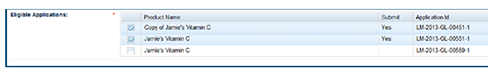
Select the 'Submit' button in the bottom right hand corner. Successful submission will take the submitter to the 'Notification page'.
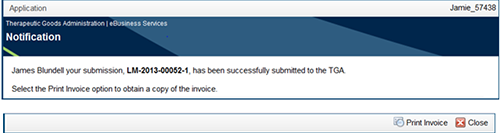
Select the 'Print invoice' button in the bottom right hand corner to print an invoice for this submission:
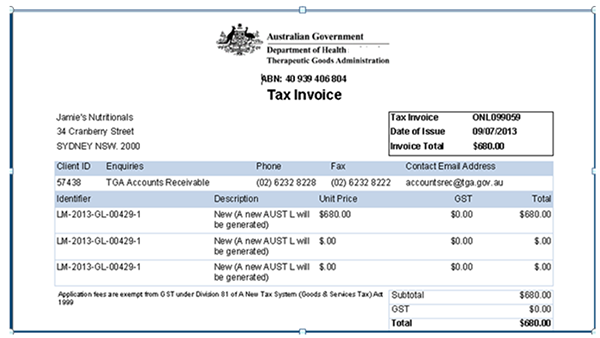
The invoice can also be accessed from TBS portal, in the '$My Finances' window:
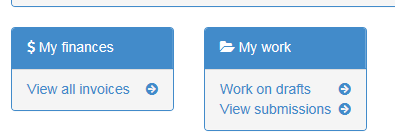
Accessing help
Help is available from within the TBS portal and can be accessed by clicking the 'Help' link in the top left corner on each page of the application. This will open help in a new window.
For listed medicine applications and submission enquiries, please email nonprescriptionmedicines@health.gov.au with as much information as possible, such as the application ID and screenshots of any validation messages.
For questions about TBS related issues and access you can contact the TBS helpdesk on ebs@health.gov.au.
Phone
You can phone listed medicines on 1800 020 653.
You can phone the TBS helpdesk on 1800 010 624.

