Once an application has been completed, it must be validated prior to submission.
To validate an application
Select the 'Validate' button which appears in the lower right hand corner of the application.
During validation, the application and all related sub-documents are checked against the listed medicine business rules. If issues are found, validation results will be displayed on the right hand side of the screen in the validation messages window.
Double-click on the validation message to open the section of the form the validation message relates to and make the required corrections.
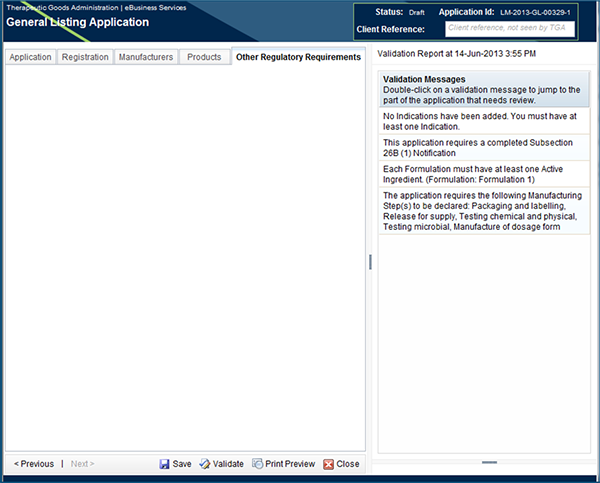
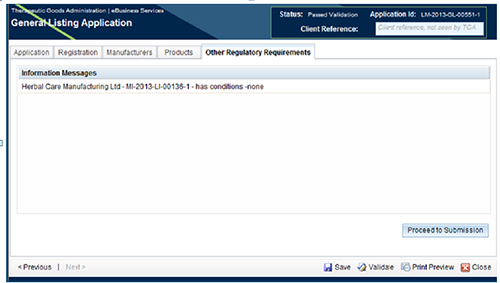
Once all validation messages have been corrected, select the 'Validate' button. If no issues arise, a successful 'Application Validation' message will be displayed:
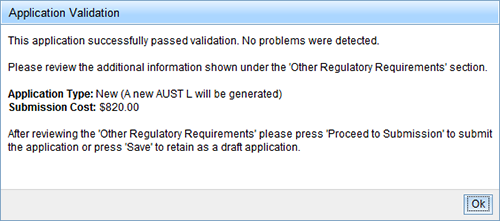
This message includes the 'Application type' and 'Submission cost'. Select the 'Ok' button to review the 'Other Regulatory Requirements'. Once reviewed, select the 'Proceed to Submission' button. If you do not wish to submit the application select 'Save' and the application will remain in the 'drafts' window of the TBS portal.
Note: If the application validates in an unexpected manner, please contact Complementary Medicines, and do not submit the application. Carefully review all information within the application, including pop-up boxes, prior to proceeding.
Applications are NOT submitted automatically after successful validation.

