If you are a submitter, you can submit your application once it has been successfully validated.
You need to Close the Biological Application form to submit it, as shown in Step 71.
Open Biological submissions
In the menu of TGA Business Services, expand the following menus and then select Submission:
- Portal
- Create Applications & Submissions
- Biologicals - select Submission
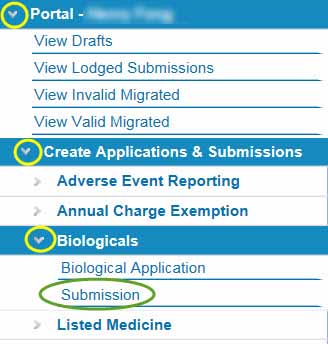
This will open the Biological Submissions window as shown below.
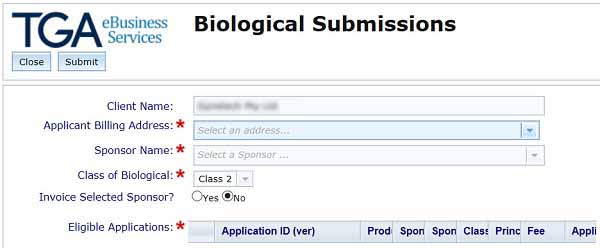
- Your name should automatically populate in the Client Name field. Complete the following fields in the Biological Submissions window by selecting from the drop-down menus provided for:
- Applicant Billing Address
- Sponsor Name
- Class of Biological
- Invoice Selected Sponsor? If the Applicant Billing Address is the same as that of the Sponsor, select Yes. If the billing address is different from that of the Sponsor, select No.
Select applications to submit
A list of your Eligible Applications will be visible. Select the application(s) that is ready to submit using the check box. You may need to use the scroll bar to see the check box on your applications list. Only applications that correspond to the Class of Biological, selected above, will appear in the list of Eligible Applications.
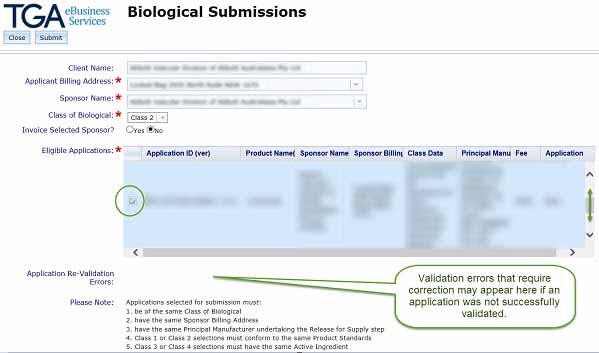
- You may choose more than one application to be submitted as a single 'submission' where all of the applications selected have the same:
- class of biological
- sponsor billing address
- principal manufacturer undertaking the release for supply step
- product standards, for Class 1 or Class 2
- active ingredient, for Class 3 or Class 4.
My application is not visible?
If your application did not validate successfully, or after the validation you saved the application prior to closing it, then it will not appear in the eligible applications.
Declaration
To submit your application(s) click the Submit button. A declaration window will appear, this will differ depending on the class of biological being submitted.
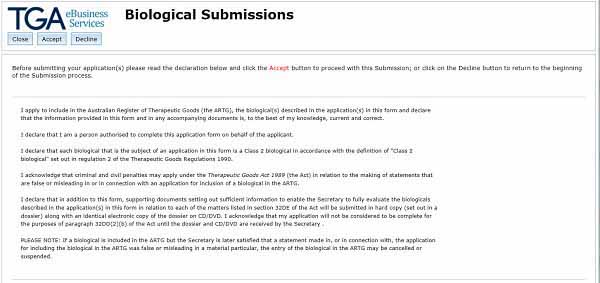
- After reading through the Declaration you can select one of the following options:
- Accept - if you agree with the declaration.
- Decline - to return to the Biologicals Submission window without saving any of the information entered.
- Close - to return to the TGA Business Services portal without saving any of the information entered.
Confirmation of application successfully submitted
If you choose to accept the declaration and proceed with the submission, the following notice will appear confirming your application has been submitted, together with the details of the submitted application.
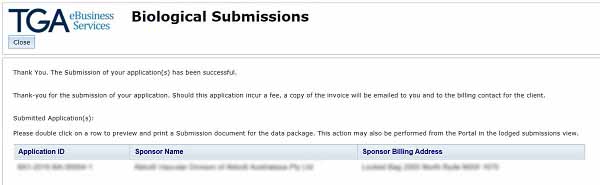
- Selecting Close will return you to the TGA Business Services, where you can continue with other work, or exit.

