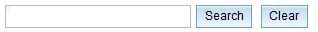Data entry and field types
The method of entering data into fields varies according to the nature of the field. Fields that have a red asterisk (*) against them are mandatory and must have a value entered into them for the application to be valid. You may leave them blank while drafting and still save the application.
1. Radio buttons
If only one option is allowed then radio buttons are used where you can click on the button next to the option needed. For example:
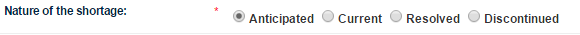
2. Drop-down lists
Fields that can only be entered by choosing an item value from a drop-down list. In field help will appear as grey text before an item is chosen from the drop-down list. For example:
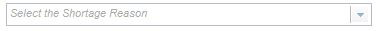
3. Numeric fields
This allows the entry of numbers only, not text. Do not enter negative numbers. For example:
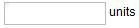
4. Free text entry fields
These are boxes that will allow you to type in (or paste) text. These will have varying limits to the amount of text that can be entered. For example:
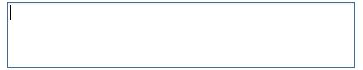
For lengthy fields, if the text entered exceeds the amount displayable in the text box, a vertical scroll bar will appear to allow you to move up and down the text.
5. Search result from a database
Similar to drop-down list boxes, details associated with an ARTG number are found by searching a database rather than selecting from a drop-down list. For example: